Resolving the 'Facebook Account Restricted' Issue: A Step-by-Step Guide

Have you received a notification saying 'Facebook Restricted your Account' or 'Your Account Is Temporarily Locked'?
If that's the case, you're asking yourself: ‘Why is my Facebook account restricted?’ You’ll also want to know your restriction’s duration, and how to swiftly regain access to your account.
Like any other platform, Facebook has rules and regulations that all users must adhere to. Generally speaking, restricted accounts have violated these rules, causing Facebook to restrict or suspend them for safety reasons.
In this guide, we'll answer your burning questions about Facebook account restrictions, and much more:
- Understanding Facebook restrictions
- Why do Facebook impose restrictions to begin with
- How to get your Facebook account back
- Tips for avoid being restricted for Facebook Advertisers
- Tips for avoid being restricted for normal Facebook users
- Final Thoughts
- How to use MagicBrief to create engaging and compliant Facebook ads
What is a Facebook Restriction?
A Facebook restriction is a disciplinary action from Facebook when a user violates its community standards or policies. The nature of the restriction depends on the infraction, ranging from temporarily stopping users from commenting on posts to a full account lockout. Each restriction lasts for a set amount of time.
A restriction period can range anywhere from 24 hours to 30 days, depending on the violation. To clue users in, Facebook employs a strike system, where each subsequent violation results in a more serious penalty:
- One strike: You’ll get a cautionary warning as this is your first violation.
- Two to six strikes: Certain features, such as posting in groups, will be temporarily disabled.
- Seven strikes: You will face a one-day ban on content creation, including posting, commenting, and creating a Page.
- Eight strikes: You won’t be able to post any content for 3 days.
- Nine strikes: You will be prohibited from creating content for 7 days.
- Ten or above: A 30-day ban on content creation will be enforced.
Why is My Facebook Account Restricted?
For many Facebook users, understanding why their account is restricted can get a little ambiguous. 'Inappropriate content’, for example, can be subjective to interpretation. As such, understanding why your account was restricted can be difficult. However, there are also other reasons Facebook has restricted your account which aren't up to interpretation.
Common reasons why an account may be restricted include:
Posting Objectionional Content
Facebook has an entire list of policies regarding acceptable content. Posting offensive or inappropriate images, videos, or text creates an unsafe environment on the platform. As such, Facebook will take action regarding content that violates its policies.
Objectionable content comes in various forms, such as:
- Hate speech.
- Harassment and bullying of any kind.
- Images depicting nudity or violence.
- Spam messages, and much more.
Even a single post that violates Facebook's policy can lead to your account being flagged and eventually restricted. So the lesson here is always double check the content that you post! If it’s even mildly offensive, you risk being reported and Facebook taking action.
Your Account was Hacked
A hacked Facebook account means someone has accessed your account without your knowledge. This can be frightening to many, as intruders could potentially abuse your account or use sensitive data for their own gain.
In this scenario, Facebook will restrict your account to protect your personal information. However, Facebook relies on bots to detect unusual activity. Therefore, it usually can't say for certain that your account was hacked.
Unusual activities that Facebook considers include sudden spikes in the number of friend requests sent, different login locations and other activities that indicate someone else is using the account.
Intellectual Property Breach
If you're an advertiser, you might be more familiar with content that violates intellectual property rights than most. Facebook takes copyright infringement very seriously, and if it finds that your content is actually someone else's, it may restrict your account.
Facebook intellectual property can range from photos to videos, audio recordings and even written text. Ofcourse, if you use a famous quote from a dead philosopher, it's probably OK... But if you're sharing someone else's content, without permission and claiming it as your own, you may be flagged.
The same applies to trademark infringement. If your company uses someone else's brand logo or intellectual property without permission, it may result in an account restriction.
Fake Accounts
People make fake accounts due to several reasons.
Some people catfish other users, while others use fake accounts for cyberbullying. Some businesses also create separate accounts to artificially inflate their social media presence, giving them an unfair advantage.
No matter the reason, Facebook has zero tolerance for fake accounts. When a suspicious account is reported, Facebook will investigate and can potentially restrict the account.
Privacy Violations
Facebook is a social media platform, meaning that users share personal information. However, this doesn't mean you can breach someone else's privacy for your own gain. Facebook has specific policies that you must adhere to when handling private information.
For example, it's considered a privacy violation if you publicly post someone’s address or phone number, without their consent. This is because this information could lead to physical abuse or financial exploitation.
As such, Facebook will take action to ensure user safety and restrict accounts that have violated any privacy policies.
Other suspicious activities which may lead to your Facebook account restricted include:
- Using automated tools to increase post engagement artificially.
- Misrepresenting yourself or your account.
- A sharp spike in posting frequency or friend requests sent.
- Posting sensational content i.e video click bait titles or making exaggerated claims.
How to Get Your Facebook Account Unrestricted
Facebook has billions of registered users, so responding to every restricted account query quickly is a challenge. That's why the platform uses an automated system to review accounts and impose restrictions. However, it’s far from ideal, since some legitimate accounts may get caught in this automated system and unfairly restricted. In this case, your account will only be restored after a full review.
If you feel Facebook has made an unjust decision by restricting your account, you can appeal the decision. Follow these methods to get your Facebook account back:
Ask for a Review
If your Facebook account has been disabled and you can’t log in, you can request a review:
- Navigate to Facebook’s review page.
- Alternatively, you can click on 'Request review', which should be located on the right hand side of the page.
- Input all personal information, like the email or phone number associated with your account, as well as your full name.
- Upload a scanned copy of your identification for verification purposes.
- Finally, hit the ‘Send’ button.

Report the Issue at Hand
This typically occurs when users experience broken features, i.e. messages not sending or pages not loading correctly. If this is the case, you can specifically detail the issue you're facing on Facebook.
To make a report, do the following:
- Click on your profile icon and select 'Help and Support' from the dropdown menu.
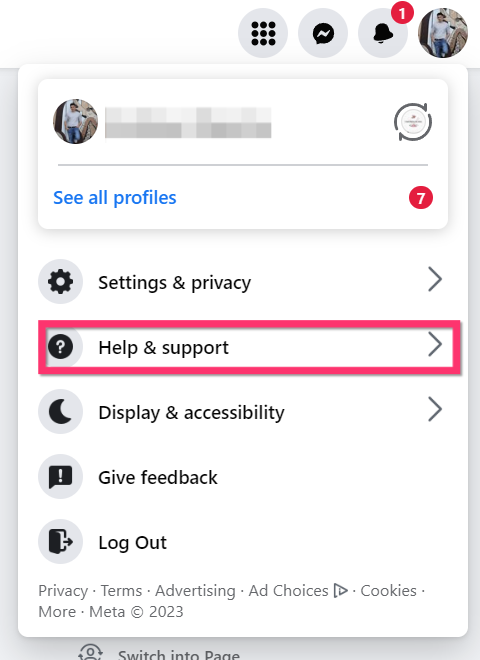
- Press ‘Report a problem' > 'Something went wrong'.

- You can now choose to include complete logs and diagnostics. Accepting this means Facebook will have more detailed information about your problem. This includes user activity logs, network logs, crash logs, and memory dumps associated with the app from which you reported a problem.
- Choose which Facebook feature you're experiencing issues with i.e professional dashboard, messenger etc.
- Describe the issue as best as possible, and include a screenshot. Both provide more clarity as to what the problem may be.

- Finally, submit your report and wait for Facebook to respond with a resolution or further instructions.
Facebook typically takes 2-5 business days to reply to appeals. However, this often depends on the severity and type of issue reported. Once your account is restored, you'll regain access to it. To avoid this happening in the future, make sure you read all of Facebook's policies and terms of use.
Why Facebook Advertisers Need to Follow Facebook's Guidelines

For businesses, getting swept up in the excitement of creating and launching Facebook advertising campaigns is easy. But it's important to remember that Facebook has its own policies with which advertisers must comply.
Advertisers who don't adhere to these guidelines generally receive negative feedback, get their ads rejected, or experience restricted advertising access. And in more extreme cases, Facebook advertisers may get their accounts temporarily suspended or permanently disabled. Needless to say, if you have existing advertising assets that generate income, this could be devastating.
Follow these tips to avoid having your Facebook Ad account restricted:
Adhere to Facebook's Advertising Standards: Before running Facebook ads, start familiarising yourself with Facebook's Advertising Standards and terms of service. You don't need to commit them all to memory, but you understand policies that apply directly to your Facebook business. For example, if you're advertising a gambling service that provides monetary prices, you'll need written permission from Facebook since gambling laws vary by country.
Don't mislead your audience: Advertising should never showcase low-quality or deceptive content. So if your product promises outstanding results (e.g. extreme weight loss or revolutionary beauty treatments), ensure it’s backed up by evidence. If not, you may face restrictions or even face legal consequences.
Be mindful of privacy and respect user data: As a business operating on Facebook, you may have gathered sensitive data about your consumers. If you intend to use a person’s information, you must obtain their permission before doing so.
Seek professional help: If you need clarification on whether certain policies apply to you, it is best to seek professional advice. You could reach out to a legal team or get advice from other Facebook advertisers in your industry.
Use high-quality Content: Ensure that all images, videos, and text used in your ads are of high quality. Blurry photos, pixelated videos, or poorly written text can lead to your ads being disapproved.
Be transparent: Ensure your business page accurately represents your business. Misrepresentation can include using someone else’s picture as your profile photo, and providing inaccurate information about your business.
Use Facebook's tools appropriately: Facebook provides many business tools, like the ability to schedule posts, run ads, and view analytics. Use these tools responsibly and follow Facebook's guidelines.
To learn more about advertising guidelines, read our comprehensive Facebook Ad Policy guide . You’ll then be able to confidently create ad content, pick targeting options, and plan campaigns.
General Preventive Measures to Avoid Future Account Restrictions
To avoid getting restricted on Facebook's social network, it's best to take a proactive approach. If you’re a casual Facebook user, follow these steps to comply with Facebook’s rules and regulations:
- Don't post inflammatory content or abusive content: Posting objectionable or improper material can get your account restricted quickly. Posting discriminatory, racial, or sexually explicit content is one way of getting a permanent restriction on your account.
- Secure your account: Even if it isn't likely to get hacked, it always helps to secure it further. Set up two-factor authentication and change your password regularly to help reduce the chances of someone gaining access illegally.
- Refrain from using others' content: While posting other people's content gets views on your page, it's important to remember that you must not post any copyrighted material without the owner's permission.
- Fix your mistakes: Lastly, learn what went wrong if you received a temporary restriction from Facebook. When you address this issue asap, you're more likely not to commit another policy violation.
- Supporting civil unrest: If you're managing a page or group, you must not support or incite civil unrest in any form. Promoting or encouraging violence, riots, or any illegal activities can have severe consequences for both you and your community.
If you have questions or need support managing your account, contact the Facebook Help Centre for further assistance. Depending on what suits you best, you can reach out via live chat or email.
Conclusion
Most of the time, Facebook restrictions are entirely avoidable if you follow the rules. As long as you are honest, respectful, and follow Facebook's Advertising Policies when posting content, you shouldn’t run into any issues.
However, if your account has been unjustly flagged or suspended, capitalise on their appeal process to get it back up and running. You should receive a decision five days after submitting your appeal. Remember that Facebook does make mistakes by prematurely restricting accounts, so don’t lose hope if you think yours was flagged in error.
If ever in doubt, just look up Facebook's advertising policies before posting anything. In doing so, you'll remain in good standing with the platform and ensure your content is engaging and effective.
Create Ads That Comply with Facebook's Guidelines with MagicBrief
One way of creating great ads that comply with Facebook's guidelines is by analysing the best practices of other brands. MagicBrief is a new service that helps marketers do exactly that.
MagicBrief empowers marketers and businesses by providing a library of competitor Facebook ads for inspiration. Our storyboard and brief features also help you craft engaging ads that align with Facebook's guidelines. By analysing successful strategies with MagicBrief, you can make informed decisions for your ad campaigns.
Register with MagicBrief today for free access to our ad library and other features. Discover how MagicBrief can help you create compliant, high-performing ads. Get started today!
.png)

.webp)

.webp)






.webp)
.webp)